How do I cancel my monthly plan if I wish to leave classes?
- Log in to your Online Account

- Select My Classes
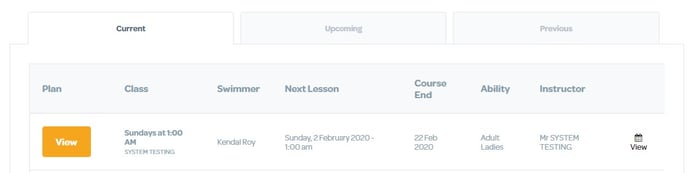
- On the Plan you wish to cancel, click View
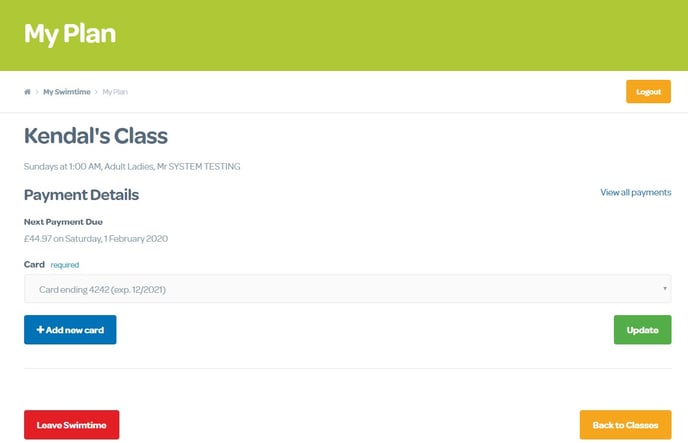
- Check the details and click Leave
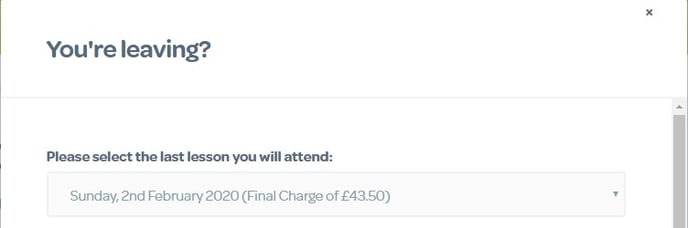
- From the drop-down list, select the last lesson you will be attending. The date you select adjusts the figures lower down the page.
Please Note: The charges next to the dates are what you would have to pay extra to make up 30 days' notice. For example:
- You give notice on 21st January
- You pay on the 1st of every month
This means you have already paid for 10 days of the notice period and therefore need to be charged for the remaining 20 days.
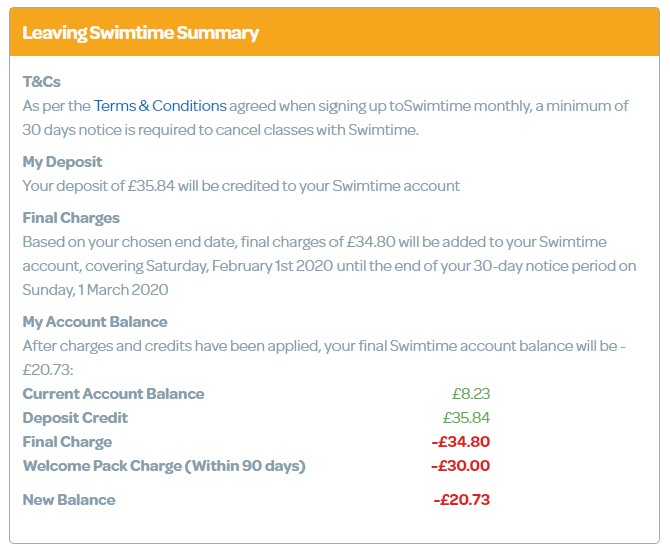
Please Note: Take care to read the information provided in the "Leaving Summary" box
- If you are satisfied with the figures presented move down the page.
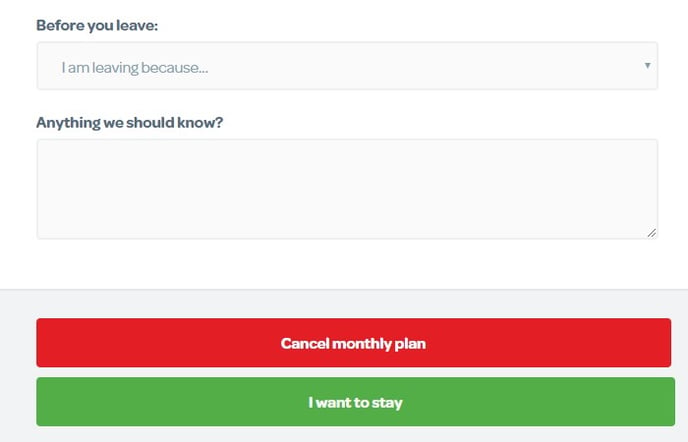
- Select the reason you are leaving from the "Before You Leave" list
- If you have a moment please leave us some feedback, good, bad or both, under "Anything We Should Know?"
- Click Cancel Monthly Plan to complete the process
What Happens Now?
All of this happens immediately:
- Your original deposit will be credited to Your online account
- Charges making up the 30 days notice will be added to your online account
- The student will be removed from lessons after the "Last Lesson Date" you selected
- The student's renewal into future classes will be cancelled
- You will be emailed a confirmation
What happens if I am left with a balance to pay?
If you are left with a balance to pay you can pay it via your online account
What happens if I am left with a balance in credit
If you are left with a balance in credit, contact your local office to request a refund
 Help Centre
Help Centre